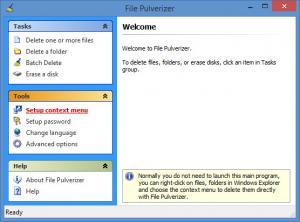File Pulverizer
6.0.1
Size: 302 KB
Downloads: 5868
Platform: Windows (All Versions)
File Pulverizer, as the name so adequately points out, will help you “pulverize” the data you no longer need. And to be more precise, you can use the application to securely delete data – files, folders, or entire drives. From a very simple interface you can easily access File Pulverizer’s functionality and you can use it to securely delete anything you want.
File Pulverizer will work on PCs powered by 32 or 64-bit Windows editions. It provides support for any Windows edition from Windows 98 onward. And since a simple setup wizard will guide you through the installation process, you won’t have any problems getting File Pulverizer up and running on your machine.
On the left hand side of the application’s interface you will see three panels: Tasks, Tools, and Help. From the Tasks panel you can delete files, folders, and so on. From the Tools menu you can password protect access to File Pulverizer, you can change the language, and you can access some advanced options. From the Help panel you can access the About menu as well as the File Pulverizer Help file.
File Pulverizer will securely delete pretty much anything you can think of. It can delete a single file, multiple files, folders, an entire disk, a certain partition, SD cards, and more. It provides support for small as well as incredibly large files. And it makes it incredibly simple to securely delete data not only by providing a user friendly interface but also by integrating with the right click context menu. Indeed, File Pulverizer’s functionality is never more than 1 right click away.
Please note that File Pulverizer is free to use for a trial period of 21 days.
Securely delete small and large files, folders, drives, partitions, entire disks. File Pulverizer makes it very, very easy to securely delete anything you want.
Pros
File Pulverizer will work on PCs powered by 32 or 64-bit Windows editions. There is nothing complicated about the application’s interface. You can use the application to securely delete files, folders, disks. File Pulverizer integrates with the right click context menu.
Cons
21-day trial; nag screen.
File Pulverizer
6.0.1
Download
File Pulverizer Awards

File Pulverizer Editor’s Review Rating
File Pulverizer has been reviewed by George Norman on 23 Jan 2014. Based on the user interface, features and complexity, Findmysoft has rated File Pulverizer 4 out of 5 stars, naming it Excellent